FoxunHD EX46 60M HDMI USB KVM Extender
【FoxunHD】FoxunHD EX46 60M HDMI USB KVM Extender ;users can through EX46 will1080P resolution video without delay to the 100m away,Transmit distance up to 60m over single Cat5e/6 cable under USB Mode;support USB 2.0 pass throughAll-covering application requirements. My friends,Happy Lantern Festival!
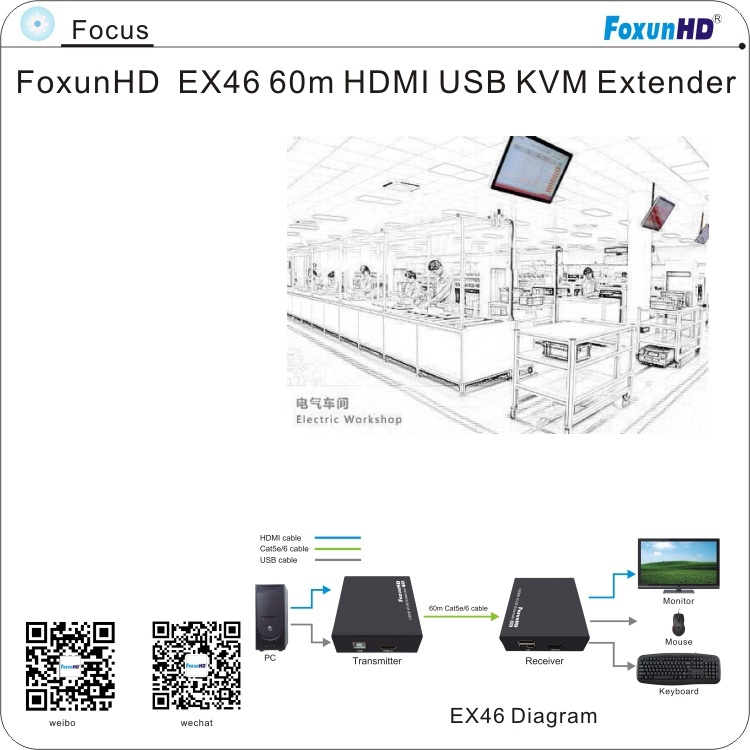
CONNECT AND OPERATE
KVM

1) Connect one HDMI Cable between the HDMI output port of source device and the HDMI input port of Transmitter unit ;
2) Connect one HDMI Cable between the HDMI input port of display and the HDMI output port of Receiver unit;
3) Connect one UTP Cat5e or better cable between the RJ45 port of Transmitter unit and RJ45 port of Receiver unit;
4) Connect the PC to the transmitter by USB AM-USB BM cable;
5) Connect keyboard, mouse to the receiver;
6) Connect 12V DC power supplies to both Transmitter unit and Receiver unit.
Recommended
- 3x3 HDMI Videowall Controller - Support 4K2021-11-10
- HDMI 4K seamless switching matrix2019-11-13
- HDMI2.0 HDBaseT Splitter2019-09-06
- HDMI Extender over fiber2019-08-15
- Many to many matrix2019-05-31
- foxunhd hdbaseT 4k60Hz2019-04-26
- HDMI2.0 18G 4K60Hz2019-03-27
- FoxunHD2019-01-25
- FoxunHD2018-12-24
- FoxunHD2018-11-22






