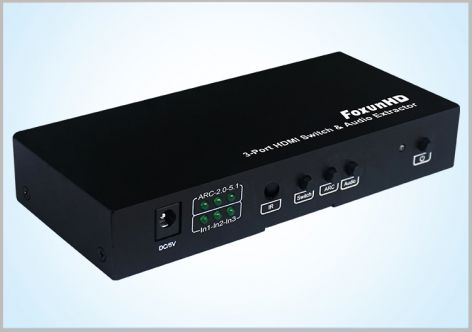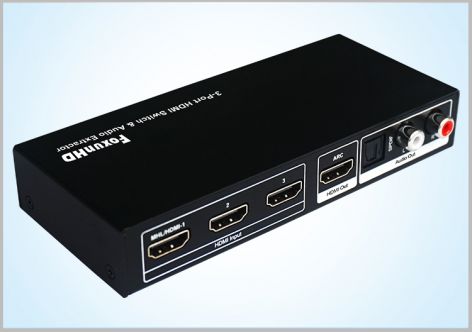Product
SW06 3X1 HDMI HD Splitter with Audio Extraction
FX-SW06
1 Feature
l Allows up to 3 HDMI source devices to be connected to one HDMI port on your HDTV,monitor or
projector and easily select the input by remote or buttons on the unit.
l lHDMI input 1 supports MHL devices by an optional MHL-HDMI cable (like Samsung Galaxy S3 S4 S5 Note2 Note3).
l Supports 4K@30Hz, Full HD 1080P, full 3D and HD audio.
l lThree audio EDID settings: 2.0CH/5.1CH/Auto. SPDIF Output supports up to 5.1CH Dolby Digital, DTS Audio; Analog RCA output supports 2CH PCM stereo audio.
l Support ARC (Audio Return Channel).
l HDCP&CEC through
l Power consumption:2W
l Dimension (L×W×H):146x65x27.3mm.
l Net Weight:320g .
2 SPECIFICATIONS
|
Operating Temperature Range |
-5 to +65℃(+23 to +149℉)
|
|
Operating Humidity Range |
5 to 90%RH (No Condensation) |
|
Input Video Signal |
0.5-1.0 Volts P-P |
|
Input DDC Signal |
5 volts p-p(TTL) |
|
Support Video format |
4Kx2K/1080P/1080i/720P/576P/576i/480P/480i
3D video |
|
Support Video Color Format |
xv-YCC/deep color 36bit |
|
Support Audio Format |
DTS-HD Master Audio、Dolby true-HD etc. |
|
Data transfer speed rate |
10.2Gbps(Maximum) |
|
Power consumption |
2watts(Maximum) |
|
Dimension (L×W×H) |
146x65x27.3mm |
|
Net Weight |
320g |
CONNECT AND OPERATE
1-1 Audio Extraction connection
1)Connect the HDMI signal sources (Such as PS3, STB etc) into HDMI input of HDMI Switch.
2)Connect the HDMI display device (such as: HD-LCD, HD-DLP) into HDMI output of HDMI Switch.
3)Connect optical audio cable or RCA audio cable to Amplifier.
4)Connect DC 5V power to the HDMI Switch.

1-2 ARC connection
1)Make sure the display support ARC
2)Connect the HDMI signal sources (Such as PS3, STB etc) into HDMI TV.
3)Connect HDMI TV to the output of HDMI Switch.
4)Connect optical audio cable or RCA audio cable to Amplifier.